-
System > General Setup > Enable IPv6 Support
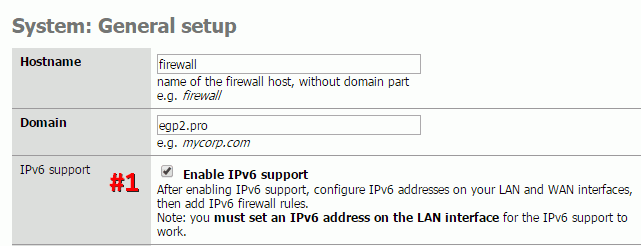
-
Interfaces > WAN > IPv6 Configuration > IPv6 Mode: DHCP
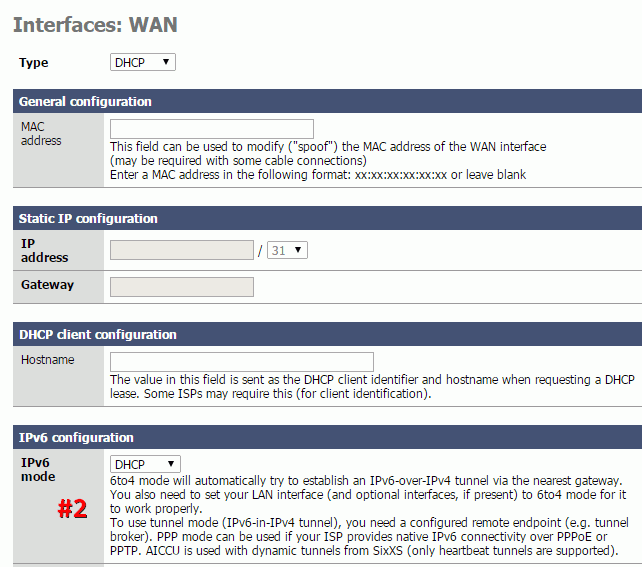
- Interfaces > LAN > IPv6 Mode: DHCP-PD (DHCP Prefix Delegation)
- Interfaces > LAN > IPv6 Prefix Delegation: 1 / 64
-
Interfaces > LAN > IPv6 RA: Send IPv6 router advertisements, Flags = “Managed”
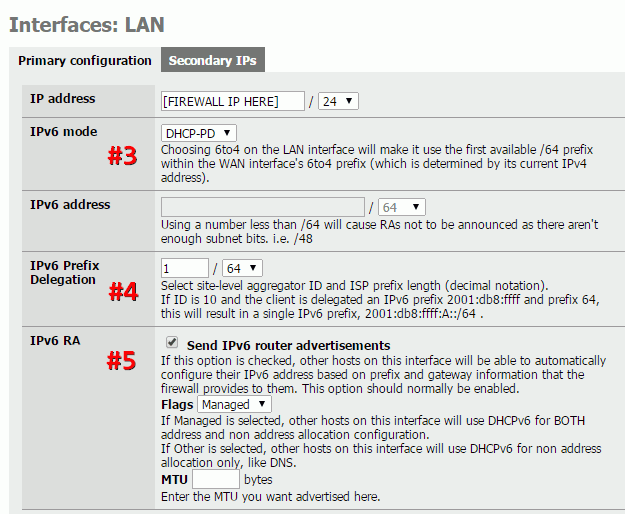
-
Firewall > IPv6 Rules > WAN > Allow IPv6 ICMP from ANY to ANY
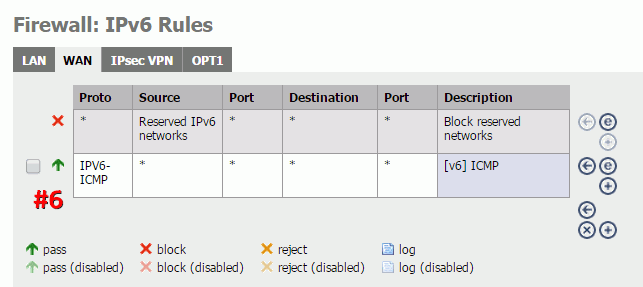
-
Firewall > IPv6 Rules > LAN > Allow IPv6 from LAN net to ANY
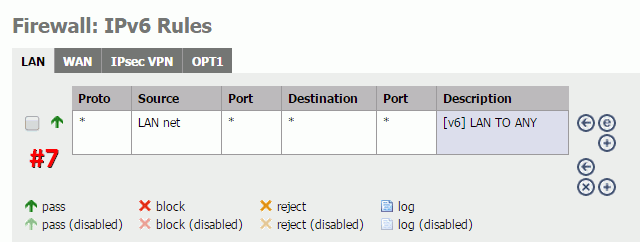
-
Services > DHCP Server:
To work around a bug in M0n0wall 1.8.1 (per “Maiku” on the idnetters forum http://www.idnetters.co.uk/forums/index.php/topic,27563.msg654698.html):
- Enable IPv6 DHCP server on LAN interface with any given IPv6 range.
- Reboot.
- Disable IPv6 DHCP server on LAN interface with any given IPv6 range.
- Reboot.
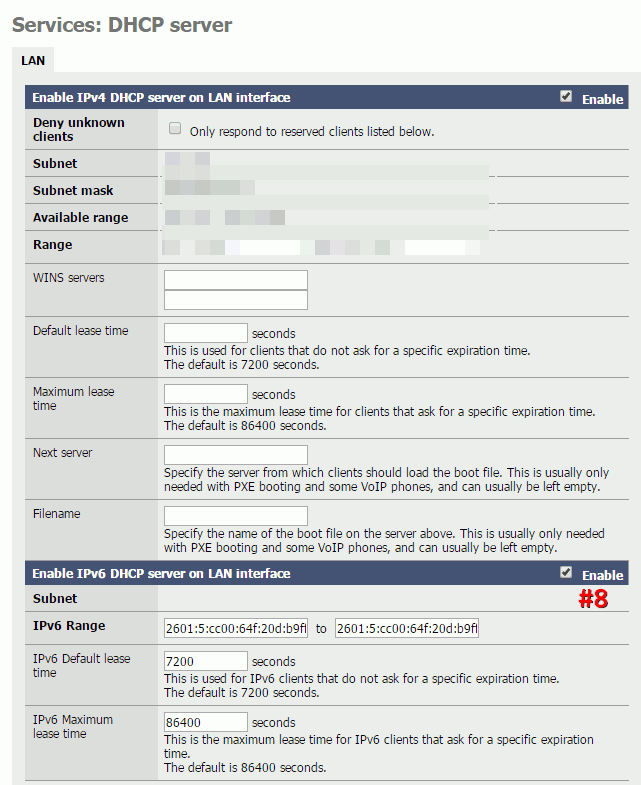
Here are the threads that helped me the most: